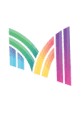Understanding the Prerequisites
Before embarking on the journey to master Next.js, it is vital to have a foundational understanding of certain programming languages and technologies. These prerequisites will enable you to grasp the underlying principles of Next.js and allow for a smoother learning experience.1. JavaScript
As the cornerstone of web development, JavaScript is the primary language that underpins Next.js. A firm grasp of JavaScript is essential, especially the following concepts:ES6 Features:
Familiarity with ES6 (ECMAScript 2015) features such as arrow functions, classes, destructuring, and the spread/rest operator will prove advantageous. These features enhance code readability and provide developers with powerful ways to manage data and functions.Asynchronous Programming:
Understanding asynchronous programming principles, including Promises and async/await syntax, is crucial, particularly when dealing with data fetching in Next.js applications.Modules and Imports:
Knowledge of how JavaScript modules work, as well as how to effectively use the import and export syntax, is imperative for enhancing code organization and reusability.2. React.js
Next.js is built on top of React.js, hence, familiarity with React is a prerequisite . Key concepts to master include:Components:
Understanding how to create and manage functional and class components, props, and state management.Lifecycle Methods
: Comprehension of React’s lifecycle methods and hooks (such as useEffect and useState) will empower you to manage side effects and maintain component state efficiently.Routing:
A conceptual understanding of client-side routing and how React Router works is beneficial, as Next.js introduces its own routing mechanism that simplifies page navigation.
3. HTML & CSS
While JavaScript is the primary programming language for Next.js, a solid understanding of HTML and CSS is also critical. These languages form the structural and stylistic backbone of web applications.
HTML:
You should be comfortable with HTML tags, semantics, accessibility practices, and forms. This foundational knowledge will assist you in structuring your web pages effectively.
CSS:
Familiarity with CSS principles, including selectors, flexbox, grid layouts, responsive design, and preprocessors like SASS/SCSS, will enable you to style your applications and create engaging user interfaces.
Steps to Get Started with Next.js
Armed with the necessary knowledge of JavaScript, React, HTML, and CSS, one can now embark on the journey of learning Next.js. The following steps outline a structured approach to mastering this framework.
Step 1:
Setting Up Your Development Environment To begin your Next.js development journey, setting up your local environment is indispensable. This involves:
Node.js Installation:
Next.js is dependent on Node.js, a JavaScript runtime. Download and install Node.js from the official website. This process will also install npm (Node Package Manager), which is essential for managing project dependencies.
Code Editor:
Install a code editor of your choice. Visual Studio Code (VSCode) is recommended for its rich set of features, plugins, and extensions that enhance the development experience.
Step 2:
Creating a Next.js Application Next.js allows for the rapid creation of applications via the command line. Execute the following commands in your terminal:
bash
npx create-next-app@latest my-next-app
cd my-next-app
The command above utilizes create-next-app, a CLI tool designed specifically for generating Next.js applications. Within moments, you will have a basic Next.js project skeleton.
Step 3:
Understanding the Folder Structure Once your application is created, familiarize yourself with the folder structure. Key directories and files include:
pages/:
This directory is pivotal in Next.js. Each file within it corresponds to a route based on its file name. For instance, index.js represents the homepage, while about.js will act as the about page.
public/:
Static assets such as images can be placed in this folder to serve them at runtime.
styles/:
This folder is where global styles or CSS modules can be kept, facilitating organized style management.
Step 4:
Learning About Pages and Navigation Get accustomed to how routing works in Next.js. This knowledge will help you manage navigation between different pages. Utilize the built-in component provided by Next.js for seamless client-side navigation without reloading the page.
javascript
import Link from 'next/link';
const Home = () => {
return (
Welcome to My Next.js App
Go to About Page
);
};
export default Home;
Step 5:
Dynamic Routes and API Routes Once you understand static routing, it is time to explore dynamic routes. Dynamic routing in Next.js allows for the creation of pages that can accommodate dynamic content by using brackets in the file name, e.g., [id].js. Moreover, Next.js allows for the creation of API routes under the pages/api/ directory, enabling you to build serverless APIs seamlessly within your application.
Step 6:
Data Fetching Next.js provides various methods for data fetching, including Static Generation (SSG) and Server-Side Rendering (SSR). Understanding when to use each method will maximize your application’s performance. The getStaticProps and getServerSideProps functions allow for data fetching at build time and request time, respectively.
Step 7:
Deploying Your Application Having crafted a functional Next.js application, the final step is deployment. Vercel, the creators of Next.js, offer a streamlined deployment process. Simply follow the instructions on their platform, and in just a few clicks, your application will be live.
Conclusion
In conclusion, embarking on a journey with Next.js opens up a realm of possibilities in web development. By establishing a strong foundation in JavaScript, React, HTML, and CSS, and following a systematic approach to learning the framework, aspiring developers can effectively create engaging and performant web applications. As you venture into the world of Next.js, remain curious and continue to explore the myriad features this powerful framework offers, ensuring you stay at the forefront of web development practices. Happy coding!