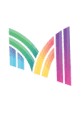In today’s digital landscape, the role of web developers has become increasingly pivotal. With businesses seeking an online presence that is both aesthetically pleasing and functionally robust, the demand for skilled web developers has surged. For those embarking on a journey into web development, equipping oneself with the right software tools is paramount. This article delineates the essential software that budding web developers should consider i n mastering their craft, ensuring they possess the necessary tools to thrive in this competitive environment.
1. Code Editors
One of the most fundamental requirements for any web developer is a reliable code editor. Code editors are designed specifically for writing and editing code, offering features that facilitate the development process. A well-chosen code editor can enhance productivity and streamline workflow through syntax highlighting, code completion, and various plugins.
Popular Choices:
Visual Studio Code (VS Code):
Known for its versatility and user-friendly interface, VS Code is immensely popular among developers. It supports a myriad of programming languages and offers an extensive library of extensions that can augment functionality.
Sublime Text:
Esteemed for its speed and simplicity, Sublime Text is a lightweight code editor which provides powerful features, such as multi-editing and a distraction-free mode.
Atom:
Developed by GitHub, Atom is an open-source text editor that promotes a collaborative environment. It offers customizable themes and an array of packages that enhance coding efficiency.
2. Version Control Systems
Version control systems are indispensable for any developer, especially in collaborative environments. These systems track changes to code, enabling developers to revert to previous versions, branch out for new features, and collaborate seamlessly with team members.
Recommended Tools:
Git:
The most widely used version control system, Git allows developers to manage their code effectively. Familiarity with Git commands is essential for anyone in web development, as it enables interactions with various repositories, including those hosted on platforms such as GitHub and GitLab.
GitHub/GitLab/Bitbucket:
These platforms offer hosting services for Git repositories, providing an interface for collaboration, issue tracking, and project management. Understanding how to leverage these tools is crucial for effective teamwork in development projects.
3. Integrated Development Environments (IDEs)
While code editors are great for lightweight editing, integrated development environments (IDEs) provide a more robust solution for managing larger projects. They typically combine a code editor with additional tools for debugging, compiling, and running applications.
Leading IDEs:
WebStorm:
Tailored for JavaScript developers, WebStorm integrates seamlessly with popular frameworks such as React and Angular, along with powerful debugging capabilities.
Eclipse:
A traditional choice for Java developers, Eclipse supports multiple programming languages and offers a plethora of plugins to enhance functionality.
NetBeans:
An open-source IDE that provides comprehensive features for web developers, particularly those working with PHP or Java
4. Browser Developer Tools
Effective web development necessitates rigorous testing and debugging across various web browsers. Browser developer tools are built into modern web browsers and furnish developers with capabilities to inspect and debug HTML, CSS, and JavaScript as they execute in the browser environment.
Key Browsers with Developer Tools:
Google Chrome:
Chrome DevTools provides a robust suite for inspecting elements, monitoring network activity, and profiling performance issues.
Mozilla Firefox:
Firefox Developer Edition offers advanced features tailored for developers, including a responsive design mode and CSS grid layout tools.
5. Graphic Design software
eA successful web developer must possess an understanding of design principles, even if they are not directly responsible for graphic design. Familiarity with graphic design software can enhance a developer's ability to work alongside designers, translating visual concepts into functional web interfaces.
Design Tools to Consider:
Adobe Photoshop:
Predominantly used for raster graphics, Adobe Photoshop is a staple for web designers and can assist developers in understanding design files.
Adobe XD/Figma:
Both tools are exceptional for UI/UX design and prototyping. Figma, in particular, is praised for its collaborative capabilities, enabling real-time feedback from team members. 6. Task Runners and Build Tools
Modern web development often incorporates sophisticated workflows that require automation of repetitive tasks. Task runners and build tools streamline processes such as minification of CSS/JavaScript, image optimization, and package management.
Essential Tools:
npm:
The Node Package Manager (npm) is an essential tool for managing JavaScript libraries and dependencies, allowing developers to easily add functionality to their projects.
Webpack:
A module bundler that transforms front-end assets into a format suitable for production. Webpack helps in optimizing performance by efficiently managing dependencies and assets.
Gulp:
A task runner that automates workflows through a series of pre-defined tasks. Gulp allows developers to streamline their process, reducing the need for manual operations.
7. Frameworks and Libraries
While foundational skills in web development are essential, leveraging frameworks and libraries can significantly accelerate the development process. These tools enable developers to build robust applications without having to code everything from scratch.
Commonly Used Frameworks/Libraries:
React:
A JavaScript library for building user interfaces, React is renowned for its component-based architecture and efficient rendering.
Angular:
A comprehensive framework managed by Google, Angular provides a robust structure for building dynamic web applications.
Bootstrap:
A front-end framework that simplifies the design process with pre-designed components that are customizable and responsive. Conclusion
Embarking on a career in web development necessitates not only a strong foundation in programming languages but also an arsenal of appropriate software tools. From code editors and version control systems to frameworks and design software, each tool plays a vital role in empowering start-up web developers to succeed. By equipping themselves with these essential tools, aspiring developers can enhance their productivity, streamline their workflow, and ultimately, deliver exceptional web applications. As the field of web development continues to evolve, staying abreast of the latest tools and technologies will remain a critical aspect of a developer’s professional development and success.